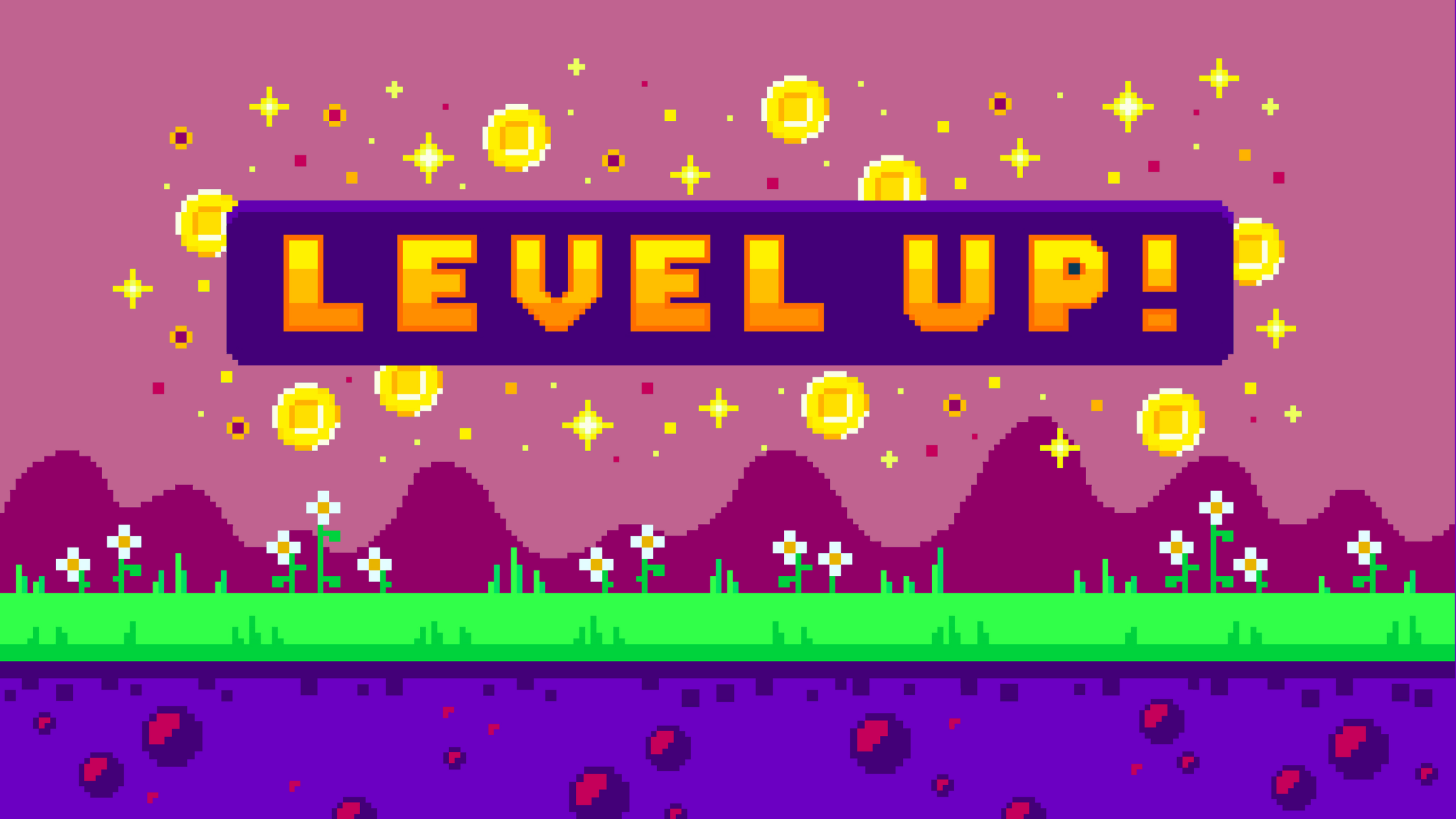Webinars have always been an essential strategy in a marketer’s toolbox. According to the B2B Content Marketing Trends 2020 Benchmarks, Budgets, and Trends report:
- 57 percent of B2B marketers used webinars/online events as part of their overall strategy, and
- Of all the different content types, webinars were among the highest performing content type to secure leads (16 percent) and close leads (11 percent).
COVID-19 has only raised the importance of using webinars to keep engaging audiences while socially-distancing.
New research shows that during April 2020 alone:
- 19,294 webinars took place—a jump of 167 percent,
- Registrant to attendee conversion rate increased 11 percent to 61 percent, and
- Webinar attendees consumed 293 percent more content — a whopping 168,615 hours per day in April 2020!
Clearly, attendees are hungry for webinar content and the opportunity to connect with others when working remotely.
But when running a webinar, it isn’t easy creating an environment that encourages engagement and interaction with hundreds (or thousands) of attendees sitting at home behind their computer screens surrounded by other distractions.
To help planners and event organizers create a greater impact on attendees and help achieve goals, here are four simple tips for creating a participatory and inclusive webinar.
1. Set the stage
Dozens of webinar invitations flood potential attendees’ inboxes daily. Besides deciding on a targeted topic that relates to attendees’ needs and concerns, setting the stage from the outset that the webinar will be a highly participatory experience is one surefire way to increase engagement.
Will the presenter take and answer Q&A from the audience? Will polls be used to gauge learning and retention? Or will the webinar format include other participatory features like live document collaboration?
Communicate how participation is encouraged – and expected! – from attendees in webinar invitations and reminders. Go one step further and provide participants with in-advance thought-starter questions that will be asked during the webinar.
When attendees know the webinar format will be different than other typical one-way presentations and the benefits to active participation are explained, the foundation is set for a participatory and inclusive webinar experience.
2. Engage the senses
When attendees aren’t together in the same room, you can’t rely on physical proximity to each other to create a group participation mindset.
The good news is that you can be creative in connecting with webinar attendees by using the sense of touch, sight and audio – an especially beneficial approach for those who tend to be introverts in large group settings.
One way to engage the senses is to pose a simple ice-breaker poll. For example, ask, “How are you feeling today?” or “what are you binging on right now on Netflix?” and invite attendees to submit a single-word response. Then quickly turn those responses into an engaging visual representation using an audience engagement platform like Evenium’s web-based version of ConnexMe and share the reactions on screen with everyone on the webinar.

Keep engaged other senses by frequently asking other check-in polls or Q&A, such as:
- On a scale from 1 to 10, how do you rate this webinar so far?
- Is this section helpful?
- Would another example be helpful?
- Is the presenter going too fast, too slow, or just right?
Inviting participants to type easy answers invokes the sense of touch to keep their fingers active, sharing visual representations of responses engages their sense of sight, and talking about the responses keeps participants focused on the content shared.
3. Up-level interactive collaboration
Many times, Q&A and polling provide a sufficient level of interactivity to engage audiences and encourage participation.
But there are other scenarios when a higher level of interactivity and collaboration is needed to solve a new challenge or come up with an alternative solution. That’s when up-leveling collaboration and fostering two-way conversations become more critical in a webinar.
One way to create more participation in situations like this is to use live document collaboration – like the feature in Evenium’s web-based version of ConnexMe – to encourage group work and consensus. Participants annotate slides, or even images together, providing them with valuable peer-to-peer interaction while the inclusive environment helps webinar hosts achieve their overall goals.

4. Give follow-up content a new life
It’s a good idea to offer some form of support material to extend learning once the webinar is over. For example:
- Provide attendees with a copy of the slides, a specially designed worksheet or handout summarizing key highlights.
- Create an attendee/speaker forum on your own community platform, or create a private LinkedIn or Facebook groups to continue the webinar conversation.
- Share the results of polls during the webinar, or a post-event survey to demonstrate to participants that their voices have been heard.
Recordings are also popular follow-up materials. One way to make watching a replay easier is to offer a webinar transcript, so participants can easily search for relevant keywords or topics and review that specific content.

Post-webinar, attendees are more likely to engage with content that’s been summarized or is easily searchable rather than sifting through the entire session again.
These four simple tips – set the stage, engage the senses, up-level collaboration, and give follow-up content a new life— will help you successfully create a participatory and inclusive webinar.
If you’re interested to learn more about using the new version of ConnexMe as part of your next webinar