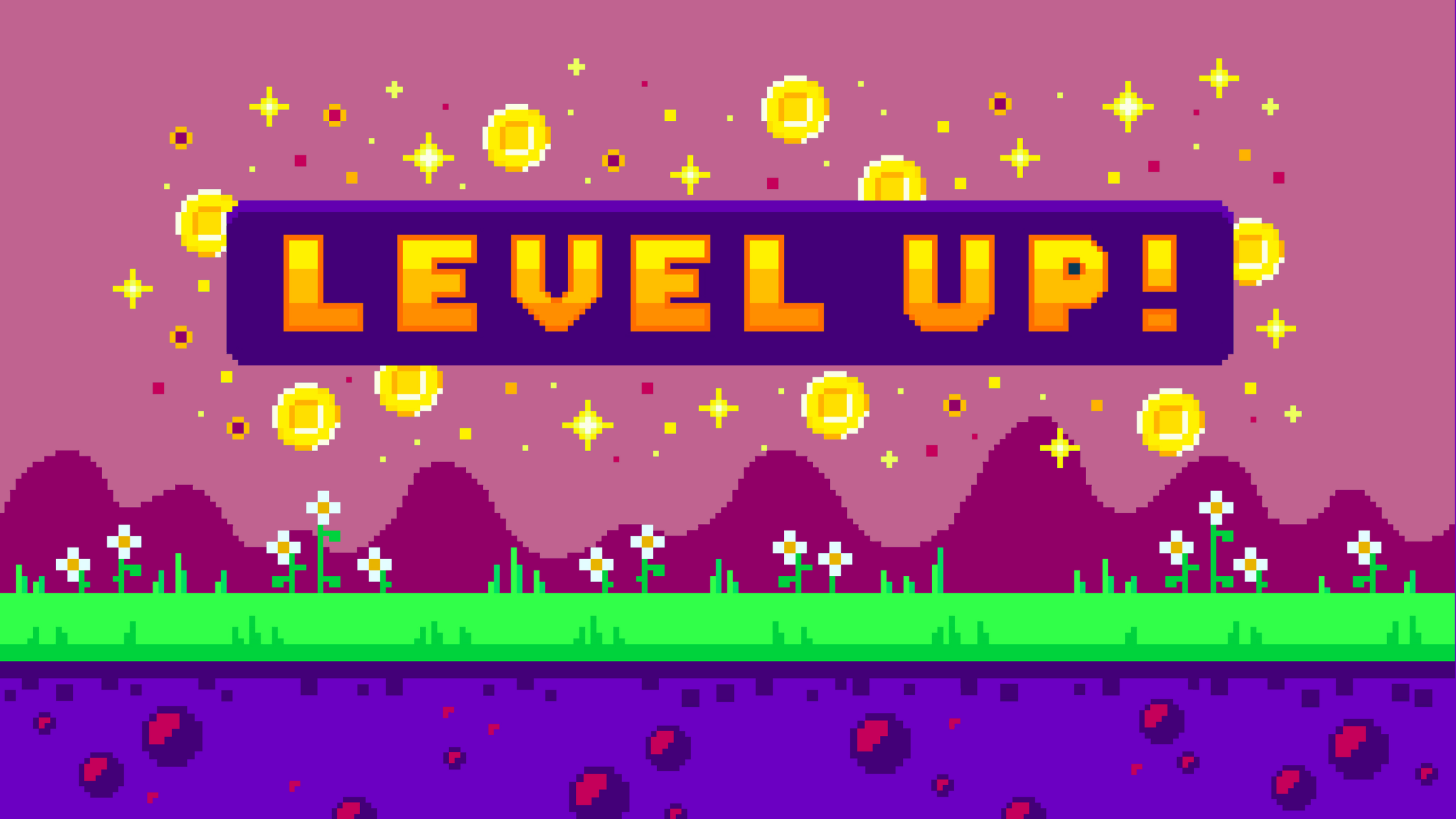“If anything can go wrong, it will go wrong…and at the worst possible moment.”
Many planners already build a Plan B just in case Murphy’s Law strikes for their in-person events and meetings. But as the world has shifted to everything online, it’s just as essential planners have backup plans for their virtual events too.
From no-show speakers due to bandwidth issues to failed equipment despite a perfect rehearsal, virtual event issues are inevitable.
Here’s how to develop a backup plan for your virtual event:
1. Create the Contingency Team
Just as you have a dedicated content team, speaker coordination group, or technical producers, create a specific team responsible for the planning as well as the implementation of any backup plans.
As part of defining the team:
- Assign specific roles and responsibilities for each member on the team
- Establish a hierarchical, decision-making chain of command to – including when to escalate issues to senior leadership
- Set preferred means and modes of team communication, like Slack, Teams or even group text — which is especially critical for real-time decision making among remote teams
2. Plan for Common Mishaps
Even with the best-laid event plans, there are always factors beyond the control of everyone involved – especially when it comes to virtual events.
Video broadcast platform outage? Slow or no WiFi for speakers? Too many attendees that cause platforms to crash? These are just a few possible common expected mishaps.
Think ahead to all these possible scenarios and prepare contingency plans for how you’ll handle each if (or when!) something unexpected happens.
It’s also a good idea to have a dedicated team member working the chat rooms to answer technical questions. One option with some audience engagement platforms like ConnexMe is to moderate technical related comments and move them to private messages so as the live feed isn’t overrun with non-content related discussions.
And just as important, share the plan with everyone involved – not just the contingency team, but the rest of the entire planning and production teams, including social media or customer support liaisons, vendor partners, and even speakers.
Everyone needs to know that there is a backup plan, and in what kinds of situations, it may be implemented. And knowing what to do and who does what when a mishap arises minimizes disruption and stress for everyone.
3. Test Tech in Advance
When it comes to a virtual event or meeting, tech-related issues can have a big impact.
To avoid as many disruptions as possible, test all technology in advance of the event kick-off. Simulate the entire experience from start to finish, including conducting rehearsals with each speaker and their content too.
Rehearsals are also a good time to work out details with individual speakers around lighting, audio, camera placement, and internet connections. Remind speakers to use a wired internet connection because it provides a more reliable connection, have extra equipment on hand like a WiFi hotspot, or even asking anyone on a shared connection to pause activities during the live event to keep bandwidth maximized.
4. Ask for Content Back-ups
Even if speakers say they’ve never had an issue presenting virtually, you don’t want your event to be the first!
It’s smart to work with speakers to provide copies of their presentation well before the event kicks-off, or in the case of important session content, to pre-record presentations. Planners then have the time to upload copies of the presentations on other landing pages or pre-recorded video to Vimeo or YouTube in case there is a last-minute issue that requires switching to another platform.
And if a speaker experiences an unexpected internet connection drop, an audience engagement platform like Evenium’s ConnexMe allows support team members to launch polls, display questions, or change slides – again, made easier with being able to review pre-recorded content prior to the event itself.
5. Communicate How Updates Will Be Shared
If the backup plan needs to be activated, tell all stakeholders and attendees how and where they’ll receive information. For example, will updates be posted on social media? Or can attendees look to an event platform like ConnexMe for broadcast notifications?
One best practice is to have a “FAQ”-type document with ready-to-go responses for the common scenarios identified in the early planning stages. It becomes quick and easy for the contingency team to copy and paste updates in the appropriate communication channels and keep everyone informed as close to real-time as possible.
Remember: there’s no such thing as over-communicating when things don’t go as planned.
There’s a good chance your virtual event backup plan is never used. But the process of planning is priceless. It helps your entire team feel prepared — and ultimately sets your virtual event for success, no matter what happens.
Looking for an event hub for attendees and speakers? Contact us to learn more about Evenium ConnexMe, our next-generation web and mobile solution designed to enhance event communication, engagement, and overall experience.