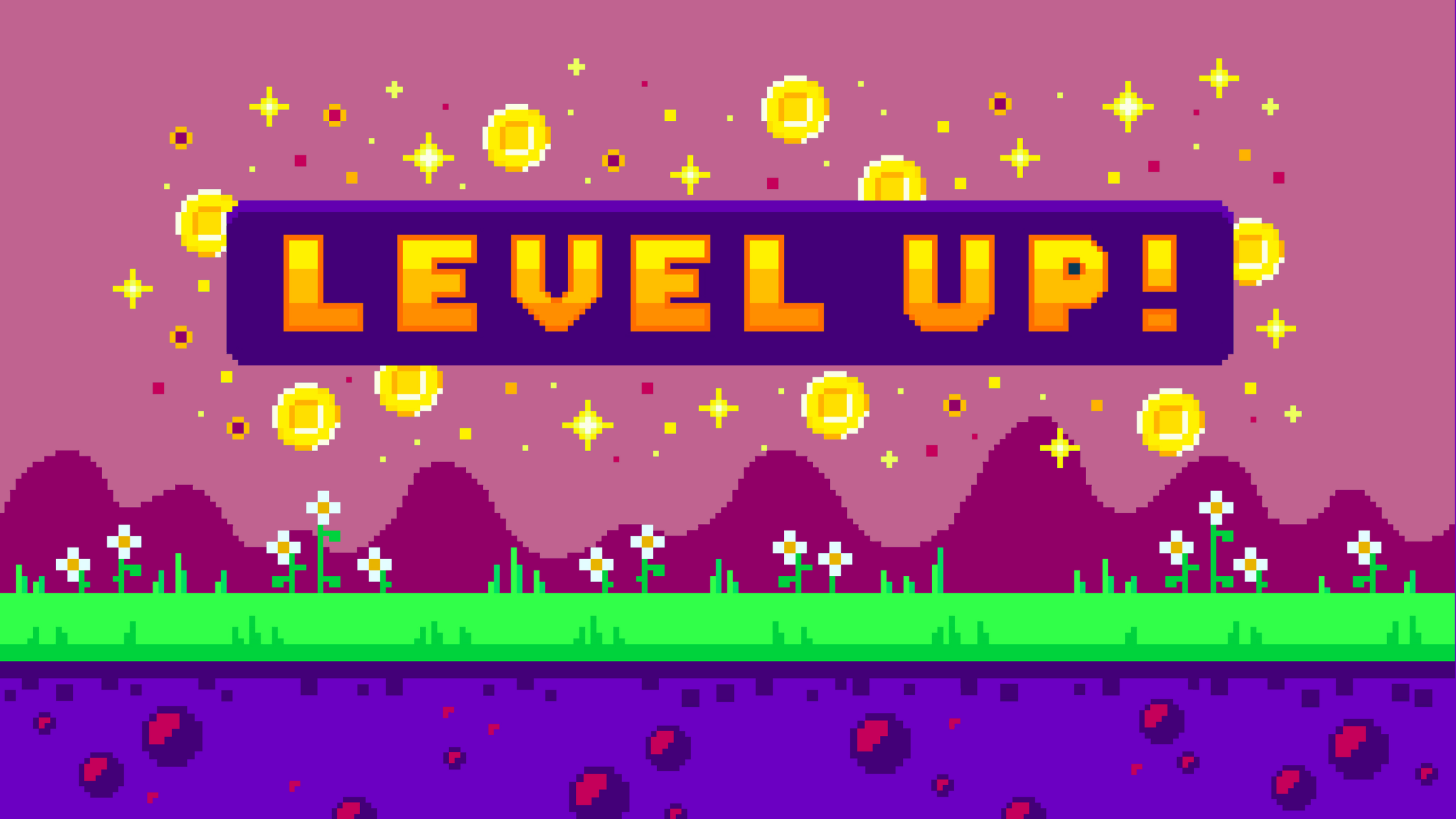The Evenium ConnexMe app provides you with a brand new feature to improve your brainstorming sessions and interactivity at your events. Find out how!
As the Event Manager Blog points out, optimal participant involvement is a priority for 91% of event organizers and one of the first reasons why participants use a mobile app. In spite of this, only 54% of participants believe that they have been sufficiently involved in the event that they just attended. This is why we’re constantly developing our interactivity features in the Evenium ConnexMe app. Here are some examples:
Presentation slides completed live
With the ConnexMe app, you can share your presentation slides in real time with participants. As soon as you display a new slide on screen, it’s displayed on the participants’ smartphones, tablets or computers.

Now, the app goes a step further by allowing speakers to complete the content of their slide in real time, during their presentation. This allows speakers to progressively unveil a crucial piece of information or an element that will surprise the audience. In this way, participants remain alert for the entire presentation, waiting for the information to be revealed.
For example, we can imagine completing a graph in real time, progressively showing the audience the evolution of the curve.
Votes that are always more visual
With the web and mobile ConnexMe app, you can transform your PowerPoint presentation into an interactive and participative talk. Speakers retain the audience’s attention with ease, in asking them for their opinion, for example by organizing a vote. The group responds directly using the app, with no other equipment necessary.
Now there is no more need to suggest answering with a word or sentence. You can directly have participants vote on a slide or image.

You can then present the compiled results, in an extremely visual manner on the presentation screen.
Share your notes in a visual manner
With the ConnexMe app, participants already had the possibility to easily add notes to the presentation slides, circle relevant information, and highlight other information… To make a long story short, your guests basically own the content. They even directly receive all the presentation slides with their notes, by email at the end of the event.

Adding notes to the slides now takes on a whole new dimension! Participants can visually add notes to the content and share their notes live with the entire audience. The speaker can use the suggestions made in real time.
In this way, we can ask participants for their opinion on the design, the theme of a website, etc. Your audience can give feedback in just a few clicks, enriching the discussion and facilitating final decision making.

The slides are available to all participants wherever they are, even if they aren’t present at the venue at the time of the meeting. They can also give feedback from a distance, to all those present.
The ConnexMe app naturally offers you countless other features:
Organization: detailed agenda, sharing of documents, push notifications, interactive map of the venue
Networking: list of participants, private messaging between participants, etc.
Interactivity: vote, live comments, shared note taking
Find all the new updates of the Visual Collaboration to dynamise your events and engage your participants.
We would love to show you the latest features of our ConnexMe app, contact us for an appointment or participate in our demo webinar!