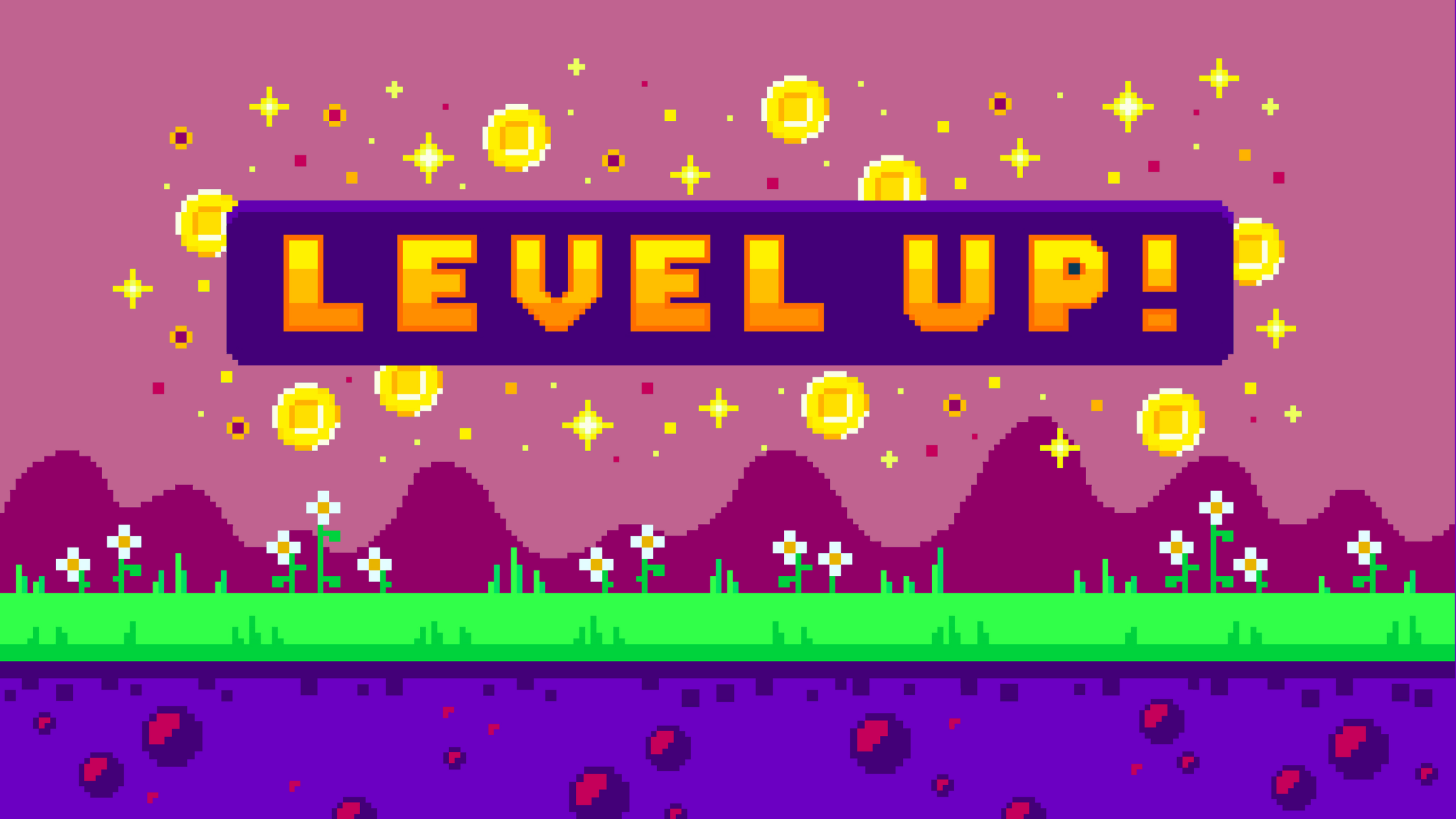The agenda is a crucial part of your event. It allows you to present content in detail to your guests, to gain their attention and motivate them to enroll early. All organizers also know that the agenda often has to be modified up until the last minute. Fortunately, solutions now allow you to create an online web and mobile version, in real time! These new agendas also offer other very useful features that make the experience ever more personal to your guests. Nevertheless, you really need to pay special attention to certain elements while creating the agenda for your event ! Here are our tips:
Use short and meaningful titles
The title for every session deserves to be specially selected, so that users checking out your agenda really want to take part in the event. The titles also need to remain simple to understand and they should reflect the content that will be offered to participants.
Offer detailed and attractive content
Did the title of a session make users curious? Great, now all you have to do is to clarify the content to be presented and the themes to be discussed. To do this, write a description of a few lines and add documents to it (presentation PDFs, pictures, etc.) to really motivate the guests to participate in the event itself.
Showcase the speakers
For each session or conference, always communicate the name of the speaker(s). Take it a step further by displaying content to your guests such as biographies of the speakers. By highlighting speaker knowledge and experience, you also highlight the quality of your event.
Offer personalized content
When you use solutions such as the ConnexMe mobile app, the content of your agenda can be personalized by guest category. For example, journalists or VIPs will have access to specific sessions or activities (closing dinner for ex.), that are solely reserved to them.
When a few sessions are simultaneously ongoing, the session to which the participant is enrolled appears first.
Make research easier
Your guests can easily find the sessions that interest them by using filters (by thematic, session type, location) or by performing a key-word search in the app directly. Once they have found a session that they are especially interested in, they can “favortite” it. A star will then appear next to it and it will automatically be added to the participant’s personal agenda.
Present content visually
Help your guests locate the sessions that really interest them in a flash by adding “tracks” to every session. These will be displayed on every part of the agenda in a colorful manner. In this way, in the example below, we can see that participants interested in social media can easily locate all sessions surrounding this theme, as a green “S” icon appears next to every one.

Add personal meetings automatically
With the ConnexMe app, participants not only have continuous access to the event content (agenda, event map, documents, slides etc.), they can also contact other guests and organize personal meetings with them. These meetings are then automatically added to your guests’ personal agendas.
Facilitate organization
In your agenda, your guests should be able to find all relevant information for their participation. Add a map of the location, a link to the hotel and all other important info.
Get in touch to find out more and check out all of our tips to create a successful registration form and a website for your event!