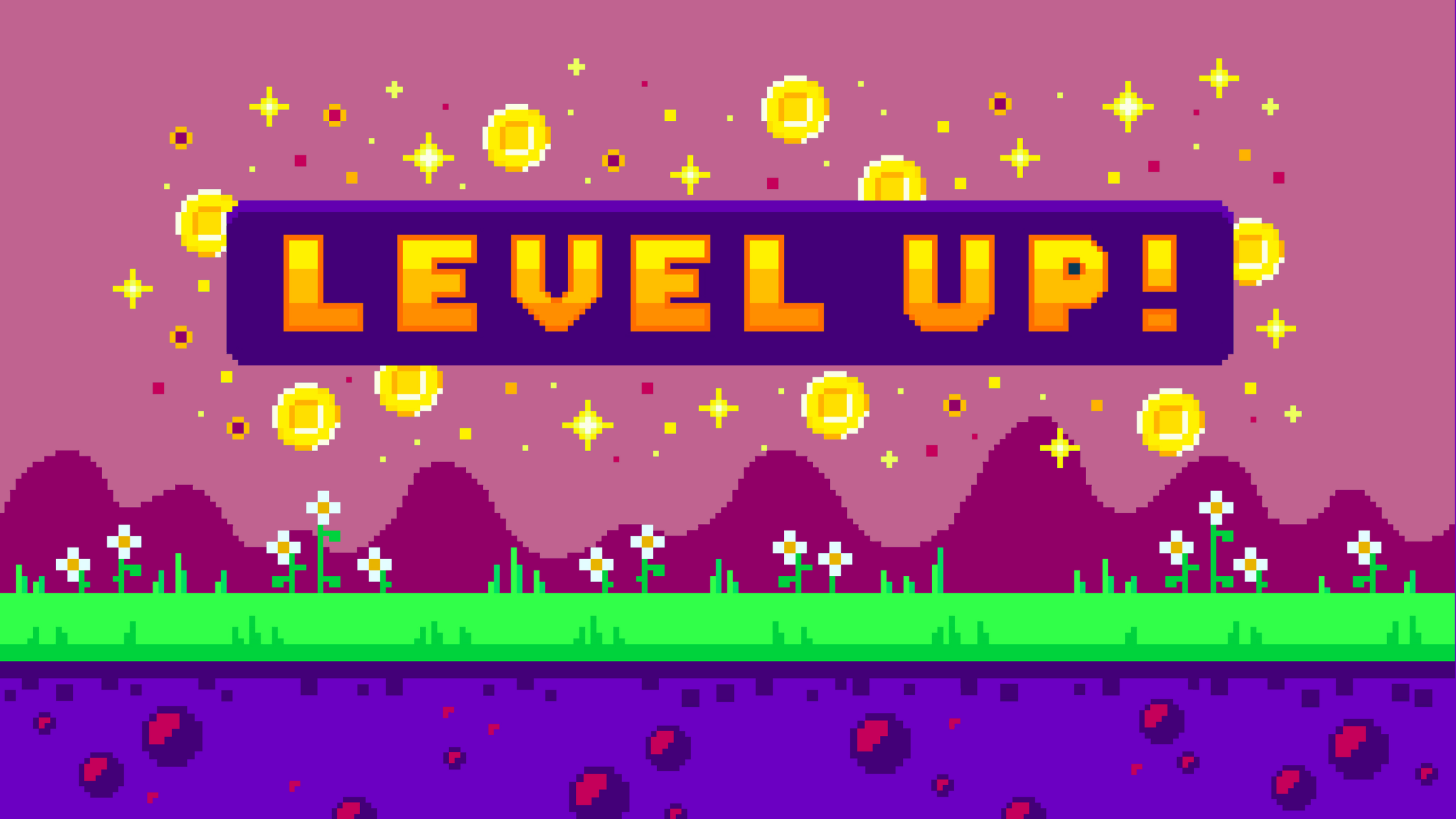In the 7.9 update of the Event App ConnexMe, Evenium focused on liberating the speaker and freeing up time for event profs. We’ve added a built-in digital remote that empowers presenters with the freedom to deliver interactive presentations.
All the speakers who are independent, throw your hands up at ConnexMe!
Without further ado, we present you with the new ConnexMe 7.9.
Instantly Manage Live Slide Streaming and Live Audio Recording
Speakers can now be attributed a special access that provides them with the freedom to effortlessly engage with the audience all by themselves. They can live stream the presentation slides using the new the new remote control feature available in ConnexMe. There is no need for back-end support to live-stream their slides directly to the participant’s device so that they can follow along and take notes. When teamed up with ConnexMe TV, ConnexMe 7.9 allows you to stream your presentations like never before.

If you’ve opted for the new Live Audio option for your event, your speaker can conveniently launch the audio streaming directly from their mobile device. Nobody knows a presentation better than the presenter so why not empower them with a user-friendly tool that allows them to live-stream their presentation without the help of the AV team?

These two features combined provide presenters with the power to share their voice with participants near and far. This addition to ConnexMe liberates the Event Organizer and empowers the Speaker to be autonomous in their presentations. You’ll be the event planner loved by all and definitely envied by many. But don’t worry! You can always let them in on your little secret to success.
Pro Tip: Stop recording your slides before playing a video. This will prevent each video frame from being recorded as a “slide” and added to the live slide deck in ConnexMe.
Interactivity At The Tap of A Button
What good is an event app without being able to engage your audience on the spot? In ConnexMe 7.9, Evenium has made it possible to immediately launch practical widgets such as ConnexMe’s Get Connected, which displays all the information for your participants to seamlessly connect to your event such as Wi-Fi details, your event code, and URL to access the web version. All the major widgets of ConnexMe are easily accessible through the new remote control feature.

Presenters can choose to display an overview of the event participants with the Who’s Who Widget or with the Comment Wall Widget which displays the top comments at any given moment of your event.
Why not highlight the amazing photos your participants have taken throughout the event? Simply activate the Photo Wall Widget via the new ConnexMe remote control feature available in ConnexMe 7.9.
Word Clouds are always a great way to rile the crowd. Simply choose the Word Cloud Widget directly from your smartphone. Display the most popular words of your event live on screen. There’s no better way to describe your event.
Pro Tip: Periodically display the “Get Connected” widget to remind participants that you’ve designed an interactive event. This encourages participation and guarantees great engagement rates.

In addition to being able to launch these practical widgets directly on stage, the speakers can quickly modify the display options such as where the comments are displayed on the main screen or even choose to integrate Tweets with your event hashtag.
With ConnexMe 7.9, the presenter becomes the master of their presentation and the leader of your event interactivity and participant engagement. There’s no more excuse for events with participants who are not engaged.
Some minor updates for added convenience
This update of our event application also includes improvements that make the tool even easier to use.
Updated Splash Screen Display
Event Splash Screens are optimized to cover the entire device for more of a visual impact.
Pro Tip: Make sure your splash screen image is at least 640×920 for best results.
Message Drafts Are Saved
Evenium has updated ConnexMe to ensure that private messages that are being drafted are not lost when visiting another part of the app.
The 7.9 update of Evenium ConnexMe intends to provide speakers with enough autonomy for maximum participant engagement. This allows them to take control and not have to worry about an assistant jeopardizing the quality of their presentation.
Thanks to the remote control feature, the presenter is relieved of this external forces to help manage their presentation while on stage.
What do you think of these new features? Let us know in the comments down below!
![]()