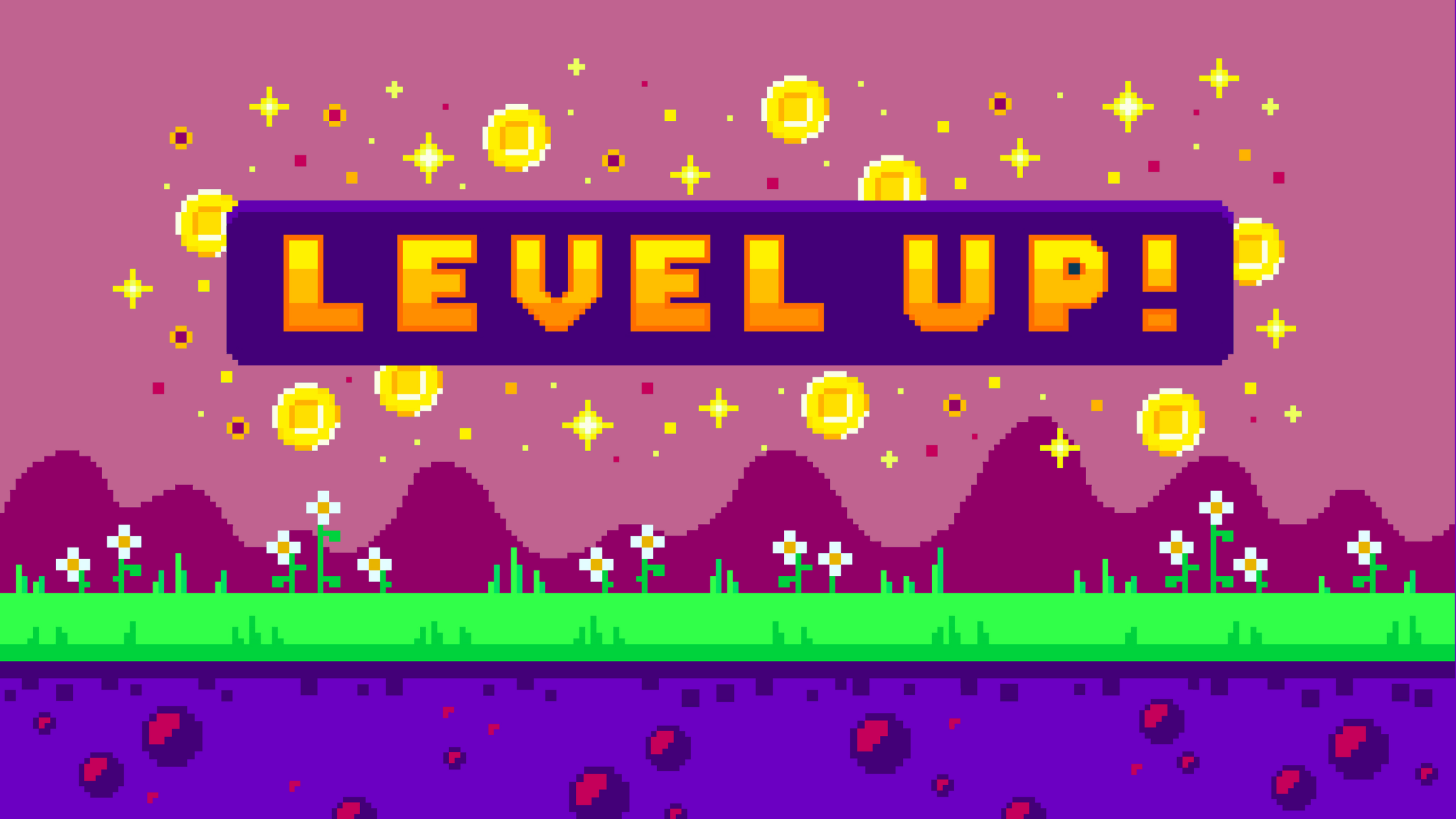You have chosen to use the Evenium ConnexMe app for your event, to organize votes and collect participant questions and comments. Did you know that you now have the possibility of graphically personalizing the widgets that appear onscreen?
What is a widget?
Widgets display onscreen all of the interactions taking place with the ConnexMe app: the comments left by your guests, votes, a reminder of the event’s code, etc.
Why personalize widgets?
By personalizing the widgets, everything that appears onscreen would respect your visual corporate identity guidelines.
How to personalize the display?
It’s very simple. Just access the back-office of your ConnexMe event. Simply click on the “configure widget visual aspect” button and begin personalization.
Pick the widget colors (background, text, etc.) and add your own corporate (or sponsor) logo.

What if I don’t have the heart of a graphic designer?
Are you in a rush, or don’t wish to select colors one by one? Don’t worry. Just indicate your main color and we will take care of the rest!
You can get a sneak peek of the final result by previewing it at any time. This means no bad surprises on the big day. Change the colors at your convenience.
To find out more about all of the functions that ConnexMe has to offer, please go to www.evenium.com