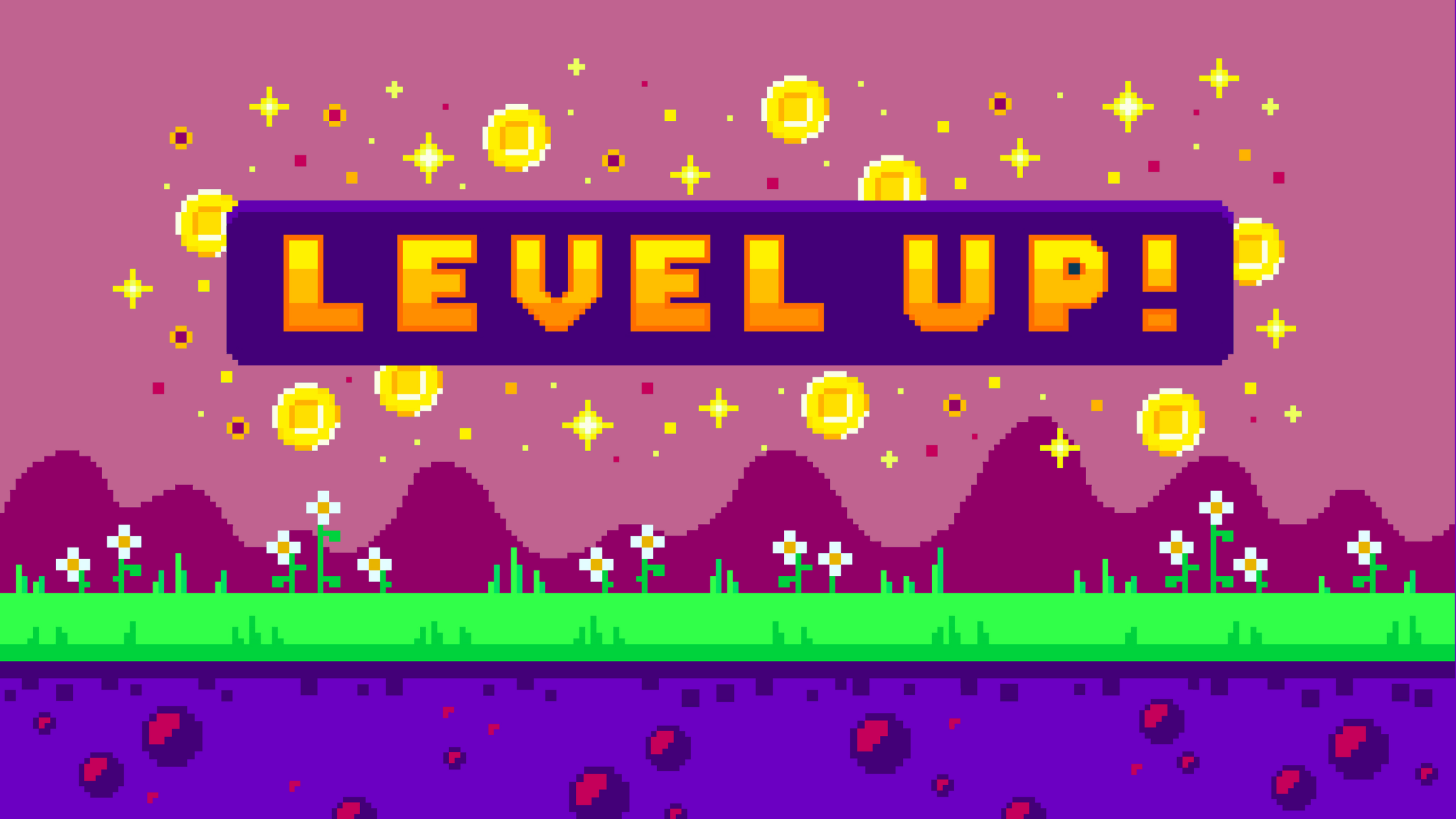When you use an external tool, you would ideally like it to respect your company’s design guidelines, that is to say, its corporate identity. This is why we have gone one step further in giving you more design customization options in ConnexMe. Find out how to put your colors on the app!
Advanced design customization capabilities
From now on you will be able to modify the colors in the drop-down menu as well as the colors of the buttons in the bar at the top of the app.
Our advice: use different colors for the background and the text so that your content can be more easily read. In the app’s back-office, you can preview the changes you’ve selected to make sure you’re happy with them.
Add images
You can add your banner, splash-screen and even your logo and those of your partners in a couple of clicks.
Add links
In ConnexMe you can add any and all links that might prove useful to your guests (link to one of your partner’s sites, link to the hotel’s website, etc.)
![]()
How can I customize ConnexMe?
It couldn’t be easier! Go to the event’s back-office and then click on Configuration / ConnexMe.
Evenium also allows you to create your own website for the event. Give evenium.net a go, it’s free if your event is free too!