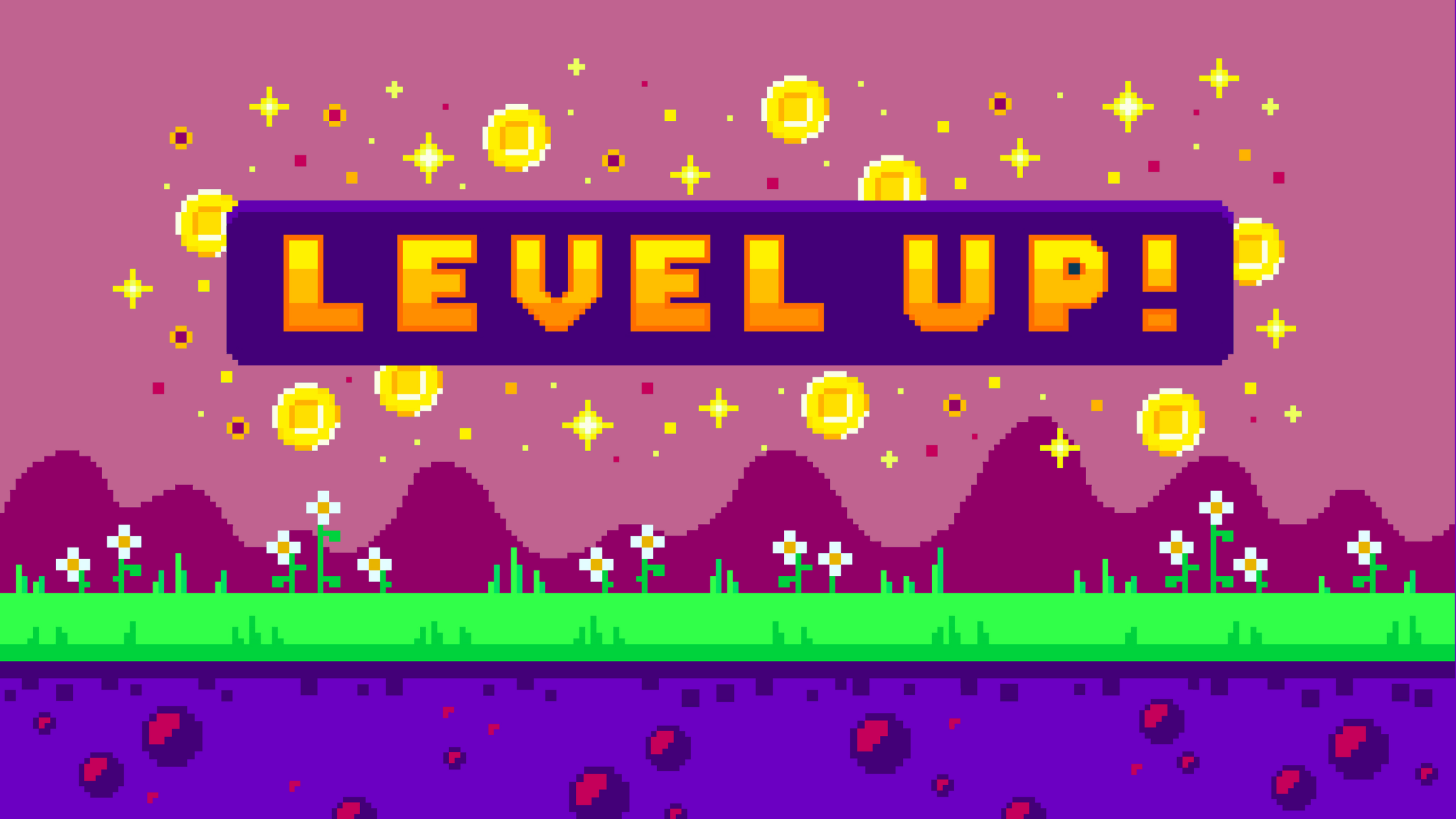Like in-person events or meetings, webinars can be a significant investment in terms of resources, time and money.
But often, when a live webinar is over, it’s never seen again. Combining the time and effort to plan and produce a great webinar event with the fact that on average, only 36 percent of pre-registered attendees attend webinars live, it makes sense to repurpose the content into other valuable assets.
Before moving on to the next webinar, here are seven savvy and easy ideas to remix your webinars into new, evergreen content.
1. Video recordings
If you aren’t already recording your webinars, it’s time to start! Turn the recordings into:
- An on-demand replay for attendees to watch anywhere, at any time
- Edited micro-videos with key speaker quotes or big takeaways
- A three to five-minute highlight reel posted to your company’s website or YouTube channel
One other tip for video recordings: add captioning to offer additional accessibility for audiences who can’t hear the audio or prefer to watch with subtitles.

2. Text transcripts
One shortcoming of only offering a recorded video of your webinar is that search engines like Google don’t easily “read” the content.
A transcript – a text file of the audio portion of your webinar – provides your audience with an easily scannable and searchable alternative to a lengthy presentation and is a great way to repurpose webinar content to generate search engine traffic.
And with solutions like Evenium’s ConnexMe that automatically generate a transcript, there’s no delay, additional cost or time-consuming manual process to create the file.
BTW, posting the transcript as a web page also provides an additional accessibility option for others who are interested in the webinar content but may not be able to easily hear a video recording.

3. Engaging social content
Marketers often struggle to find and post ongoing content for social media. Cutting your webinar into bite-sized nuggets – whether it’s video, audio or static images – is a perfect solution!
For example:
- Turn speakers’ quotes into motivational or inspirational images
- Create a short product explainer video from a webinar demonstration
- Post a social media poll using webinar Q&A discussion questions
- Establish a new “Ask Me Anything” regular mini-video series featuring edited snippets from webinar speakers.
4. Blog posts
Quickly turn webinar content into written blog posts, such as:
- FAQs: adapt attendee webinar questions into a new website page
- Unanswered Q&A: review questions that weren’t answered during the live webinar session and provide answers for webinar participants and other clients and prospects to read
- Top 10: create a list of ten (or any other number!) top tips from speakers
- Recap: Summarize must-know insights shared during the webinar – with a link to watch the full recording or read the full transcript for more detail.
5. Infographics
Between visuals and the audio, use webinar content to create infographics to post on websites or social. Infographics can be short or long, statistics or story-based, or broad or niche-focused.
A few infographic ideas to get started:
- Recreate a detailed model reviewed on the webinar into a high-level flowchart
- Turn webinar polls into multiple mini-infographics, with each showing the question and breakdown of attendee responses
- Present industry terms and definitions into an at-a-glance infographic glossary.
6. New marketing whitepapers, articles or eBooks
Another way to smartly repurpose webinar content is by converting the slide deck or speaker notes into whitepapers, marketing materials or eBooks.
Use the text transcript to help, but don’t rely solely on using the webinar’s audio as a written form. Instead, use the transcription or slides to create an initial outline. Then, add additional research or supporting background materials to add more context.
And don’t forget to look at charts, graphs and tables from the slide deck to incorporate as supporting content throughout the new marketing materials.
7. Create a podcast
Podcasts are on the rise as more audiences turn to access audio content on-the-go. At the same time, many marketers and companies are struggling to find podcast content sources.
Using webinar audio as a podcast foundation repurposes webinar content while solving the challenge of fresh content. Edit segments from the webinar with in-house experts or outside speakers into a short series of podcasts – which is especially beneficial if the webinar didn’t rely heavily on visuals.
A great webinar is informational, engaging, and full of actionable insights – and there’s no reason why that information shouldn’t be re-used and shared once it’s over to those who didn’t attend, those who left early and new audiences.
Make your next webinar an interactive experience and give your content a second life by using ConnexMe.
Contact us for more information.