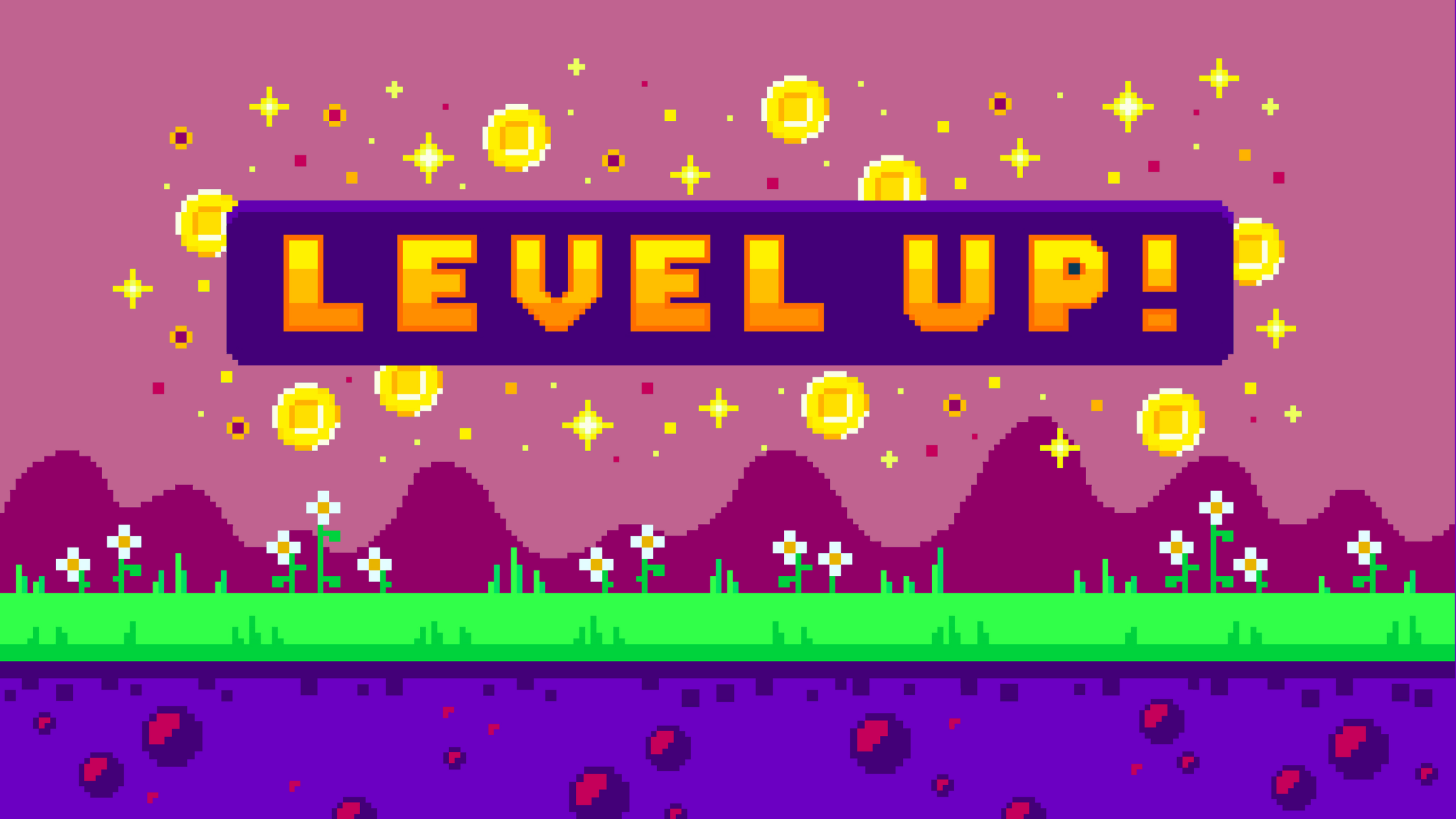The latest ConnexMe update focuses on improving presenters’ experience when managing their presentations. By making it easier to upload and share documents with the audience, ConnexMe offers speakers and participants a seamless content experience.
Upload and manage your presentation/documents easily
Presenters can now upload documents (images, ppt, pdf…) directly from ConnexMe in just a few clicks. There is no need to use the back office, the screen sharing feature or ConnexMe TV, the entire presentation can be managed from the ConnexMe app or web version.
Once the documents are uploaded in the app, speakers can give participants access to the whole document from the get-go or unveil the content gradually.
Speakers can also annotate the documents live and launch visual polls like a heatmap.
Even better than screen sharing
Throughout the event, participants can follow the presentation live and go back to previous pages if needed. At the end of the event and if allowed by the presenter, participants will still have access to the documents and the presenters annotations.
It is also worth noting that this new way of sharing content requires less internet bandwidth than screen sharing, something that can come in handy when faced with a spotty internet connection during a virtual or hybrid event…
Other ConnexMe updates
The organizer can now pinned a comment at the top of the live feed. Pinned comments are an efficient way to give information or instructions to newcomers or share a question or call to action with the audience.
Participants can display the event Agenda in their own time zone. This new option will be useful when hosting a virtual event as participants and organizers are not always in the same time zone.
Discover how ConnexMe can help you host successful virtual, hybrid and in-person events.