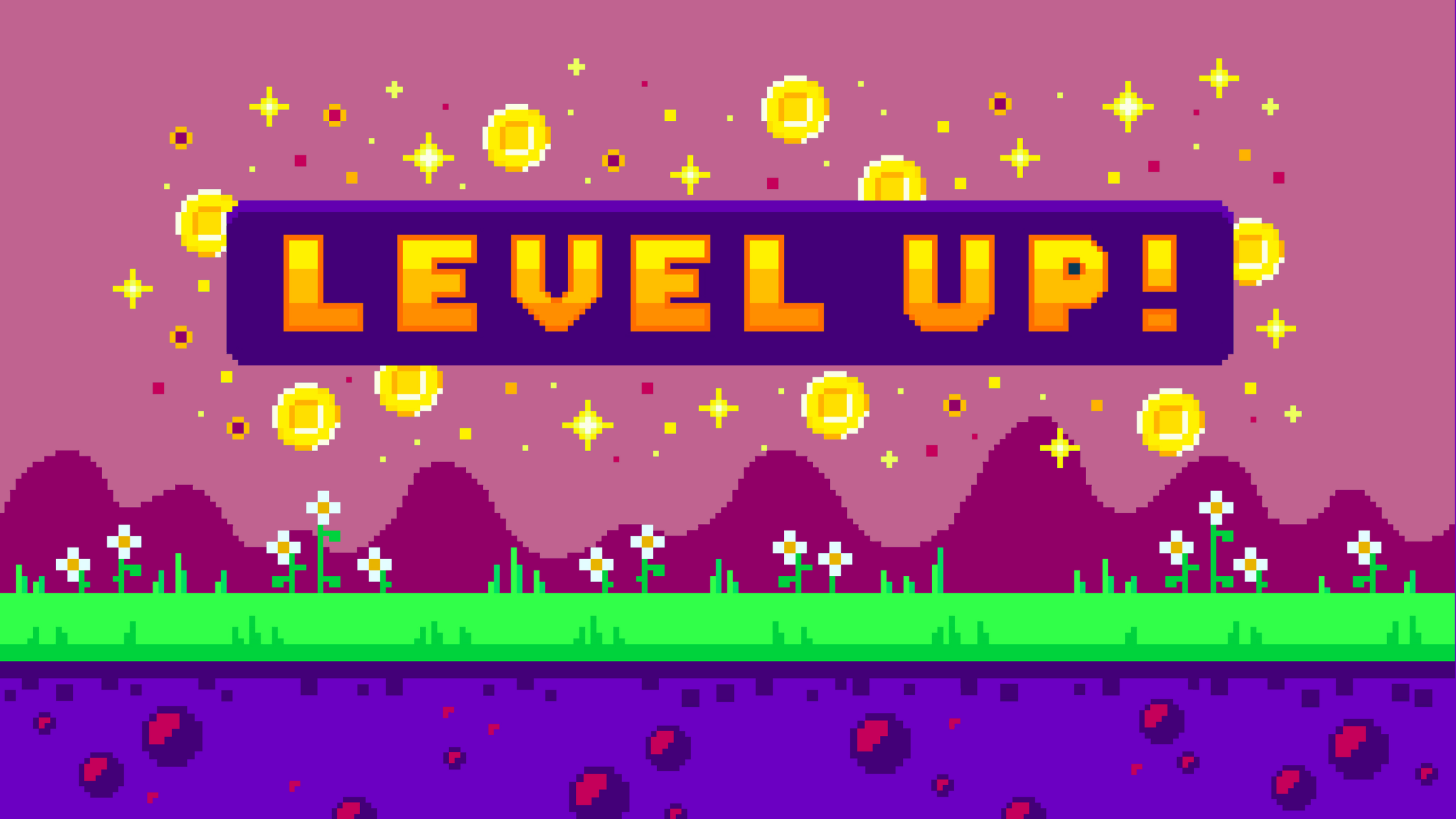We did it again! Evenium has made it even easier to engage attendees;
The Event App that meets the AppStore Guidelines, Evenium ConnexMe, has been designed with the keynote speaker in mind.
But what about the participants? A speaker that is equipped with the right technology is able to create impactful presentations that engage participants. And engaged participants are happy participants. Speakers equipped with the right technology are happy speakers. Happy people are more likely to return to your event.
Without further ado, here are the new updates that are available now on the AppStore and GooglePlay.
Launch Polls Directly From The Palm Of Your Hand
Managing polls is now fully integrated into the ConnexMe app.
Whether you’re a speaker on stage, an event organizer on the fly, or a helping hand, you can manage your polls directly from your mobile device. The Back Office is not the only way to manage polls.
Right from Evenium ConnexMe, you can:
- Review your poll results in real-time.
- Start, pause or stop a poll.
- Display the results on screen.
- Hide the results for later.
- Engage your audience.
Run Multiple Polls Simultaneously
Participants can respond to your questions at their own pace. You no longer have to cut the response time short, allowing for even more engagement.
With the ConnexMe 7.5 Update, you can now launch several questions in a row. Participants can answer one after the other, without having to leave the current poll they are on.
Pro Tip: Launch a couple of polls right at the beginning of your event. This gives them time to get settled in and gets the creative juices flowing.
Live Polls Results in the News Feed
Participants no longer have to wait until the end of the vote or until all responses have been recorded to see the results. With this new update, your attendees are now able to see the dynamic responses not only on the main screen, but directly within Evenium ConnexMe. This new update is in perfect unison with the previously listed feature. Participants can calmly respond at their own pace and can see the results in real time after their response has been recorded.
Pro Tip: This new update is perfeft for participants who are not in the room (quick break or participating from a distance) or too far away from the screen.
Freeze Poll Results on the Screen
At any given time, freeze the answers that have been collected thus far. The voting continues to run in the background, allowing you to to collect responses from the entire crowd.
Now, there’s no need to wait until all the participants have responded to view the results on the main screen. EventProfs still have the possibility to post the final results later on at your event.
Pro Tip: Freeze your poll results half-way through and take a moment to comment on the responses. This keeps your presentation dynamic and engaging.
Harmonized Platforms
The back office page for live polls has been updated and resembles the ConnexMe app design, providing you with a consistent interface among our solutions. Because the back-office and the app interfaces are exactly the same, you can choose which option works best for you.


Your Opinion Matters
We are constantly improving our solutions thanks to YOU! The ability to launch polls directly from ConnexMe is just the beginning of our mission to provide you with the best solutions for improving engagement and networking at your events.
Event Tech is important to you? Why not be a part of our Evenium Innovation Lab. Provide feedback, be the first in line to test product updates, and more.
![]()