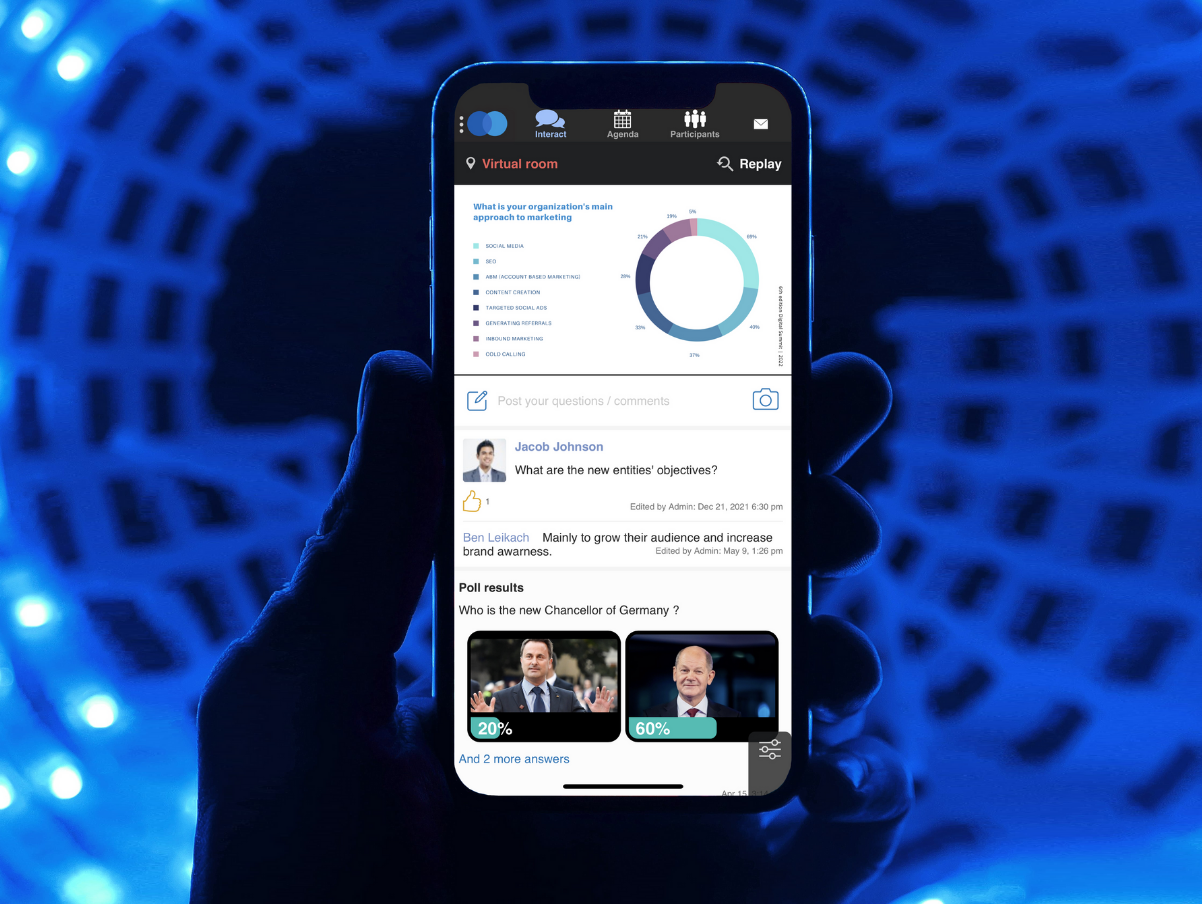As some COVID-19 restrictions begin to lift, it’s clear that events and meetings in every country around the world won’t return to the face-to-face status quo. But it’s also clear that meetings or presentations won’t be entirely online either.
Events will meet in the middle, adopting both online and face-to-face for a hybrid approach. And with these approaches, event speakers will be tasked with a new challenge: engaging and interacting with not one but two audiences.
Below are seven strategies to help event speakers rock a hybrid presentation – and more effectively engage both audiences.
1. Bring the energy
As Corbin Ball writes when it comes to planning hybrid events, each audience has different audience needs. “The on-site group has social connectivity, focus, and high sensory input … [while] the virtual audience, oftentimes interacting individually on screens, will likely have shorter attention spans, may be in different time zones and with a limited sensory experience usually just looking at a screen.”
Hybrid event speakers are in a unique position because the energy they bring to an in-person presentation must translate just as well to a virtual audience. As a result, they have to work harder to hold the attention of virtual attendees while also thinking carefully about effective communication and engagement strategies.
Bringing energy is one way to keep both audiences engaged,. High energy and animated presenters appear interested and passionate about their subject matter, and both audiences will sit up and pay attention.
2. Great presentation strategies apply
No matter the format, the timeless elements of a powerful presentation – a strong introduction, good pace, use of pauses and gestures, the ability to be concise, and use of visuals instead of words – always apply!
Carefully designed content keeps a presentation interesting for both in-person and remote attendees.
A few tips:
- Keep information clear, concise, and visually appealing
- Simplify data points
- Use compelling imagery
- Avoid overloading text or information on shared slides
- Employ different delivery tactics
3. Employ different delivery techniques
Remember that eye contact, body language, and on-stage movement don’t fully carry over to virtual attendees.
When remote audiences are part of the picture, speakers can use a wide variety of delivery tactics to keep and attract attention, such as:
- Images
- Screen sharing
- Videos
- Slides
Audio is also a potent delivery technique. Avoid a monotone voice or reading word-for-word off presentation slides or notes. And if possible, ask to use a wireless mic to provide freedom to move on stage – just as long as rehearsals happen with the AV crew so they know not to keep the camera fixed and virtual audiences can still see you.
4. Designate a moderator or facilitator
An important role often overlooked, a moderator or facilitator typically:
- Introduces event speaker(s) and supports agenda transitions
- Highlights sponsors
- Informs attendees about available resources
When it comes to hybrid presentations, another critical role is that the moderator acts as the voice for the remote audience.
A strong, well-briefed facilitator is crucial in creating a communication channel between live attendees and virtual delegates. This role manages audience participation – including engaging and responding to questions and ensuring speakers address questions and comments from remote viewers.
5. Rehearse, rehearse, and rehearse
Hybrid events are an entirely different experience from typical virtual or in-person only events. Event speakers have a lot to think about, including keeping virtual and in-person audiences engaged and navigating any other event technology.
With multiple technologies in use, rehearsals are essential to ensure production quality. As speakers, take time to rehearse and practice – both your presentation and with supporting technology.
Check these components too during your rehearsals:
- Test the lighting and audio is suitable for the presentation venue, and you can be seen and heard clearly to both audiences
- Learn and test any audience engagement platforms – such as chat, polls, interactive brainstorming, and more – that may be used in a session
- Optimize camera angles – close enough to look natural for digital audiences, but not so close to literally be in their face
- Run through the backup plan in case something goes awry during the session
Rehearsal is also the time to nail down where and how much flexibility there is with on-stage movement. There is nothing worse than speaking to two audiences and only having one audience be able to see you!
6. Warm-up the online audience
With rehearsals and tech set, it’s showtime! Successfully engaging both virtual and in-person attendees is a careful balancing act.
Setting the stage for the remote audience is an integral first step. Just like acknowledging on-site audience members at the beginning of a presentation, do the same and look directly into the camera to speak to the digital audience.
Throughout the presentation, make consistent eye contact with the camera to help the online audience feel included. While it’s natural to focus on the people in the room because it’s easier to see real-time feedback, don’t forget about those tuning in virtually by looking directly into the camera and speaking to them throughout the entire session!
One other helpful tip is to acknowledge questions from remote attendees by naming who is asking the question. Audience members love hearing their name, and it shows to the rest of the remote viewers that they are part of the experience.
7. Add engagement
The best strategy for rocking a hybrid presentation is adding engagement. But remember, the bar is higher with online audiences. It’s easy for remote attendees to click away into another tab or start scrolling on their phones.
Audience engagement can take the form of polling or Q&A or strategies like real-time collaboration and brainstorming. Creating an interactive experience goes a long way to keeping both audiences engaged.
Try these tips for maximum engagement:
- Don’t do engagement for the sake of engagement. Instead, use interactivity and engagement to add value.
- Carefully plan and manage interaction – and ensure it includes all participants. For example, small group discussions usually don’t work well for remote individuals, so create engaging activities that work for both.
- Practice the amount of time required for each activity. Online responses typically have a minimum of a 30-60 second delay compared to those in the room. Test to see what works best for both audiences, so there isn’t a lull for either group.
- Continue to proactively ask for questions, encouraging remote audiences to submit questions via chat or Q&A
Although the approaches are slightly different when simultaneously presenting to remote and in-person attendees, the basics of high energy, great content, mixing up delivery methods, having a moderator, rehearsals, and including and engaging the audience is no different.
From Q&As to a wide array of polling, collaboration, and other networking tools, ConnexMe provides powerful tools to add more engagement and rock your next hybrid presentation. Ready to take a test drive? Schedule a demo today with the Evenium team.