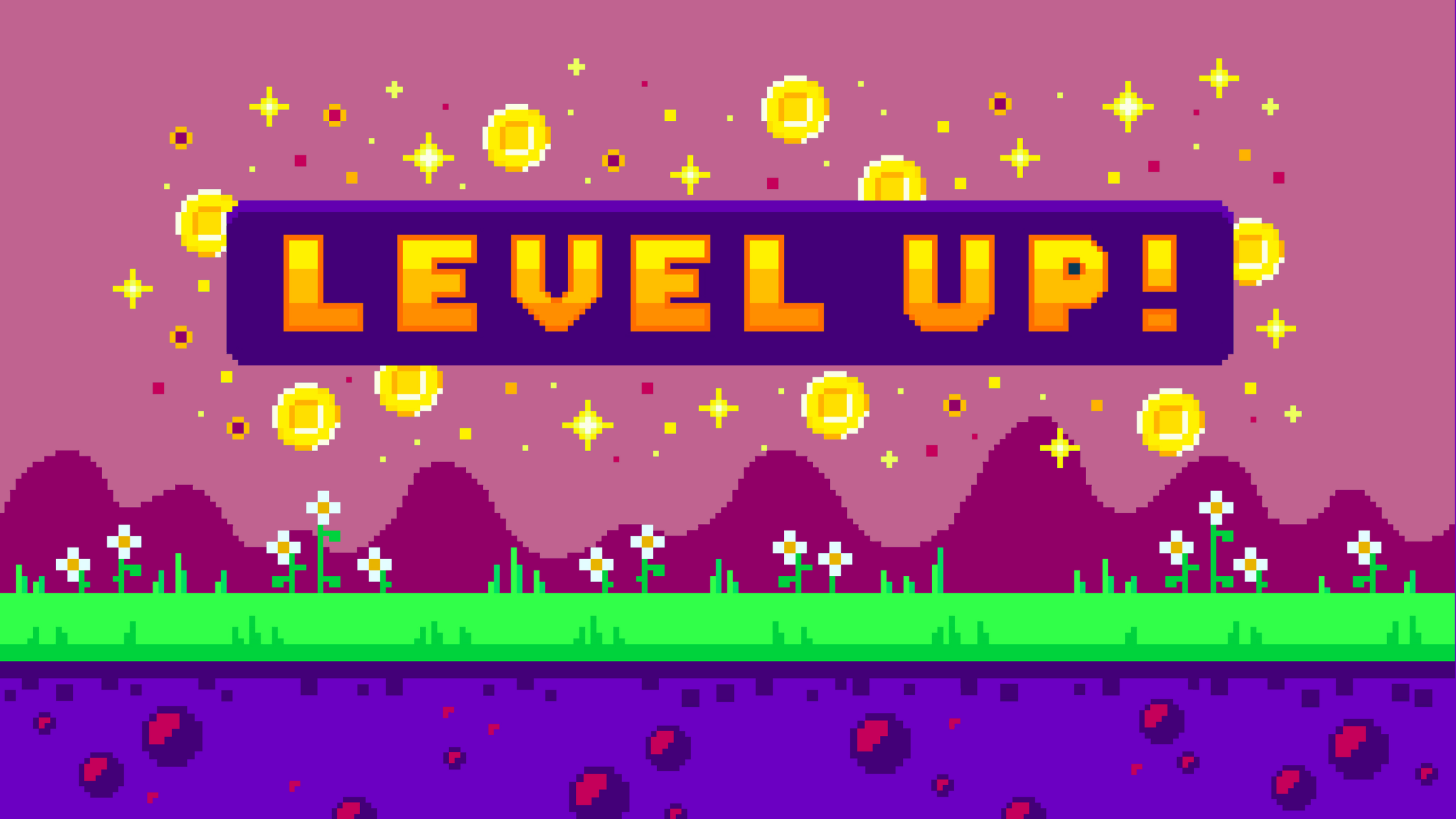Content quality is the main part of any event. So that they don’t forget all of the interesting information and essential data, many participants take notes during meetings, training sessions and seminars. They would also like to easily find shared data. Find out how the Evenium ConnexMe app allows you to meet your guests’ expectations.
Easier access to presentation slides
With the Evenium ConnexMe interaction and networking app, participants get presentation slides in real time. They can browse through them at their convenience on their tablet, phone or computer. When a speaker shows a new slide on screen, this slide is automatically displayed in the app.
By clicking on the slide, it’s now displayed in full screen in the app, to make it perfectly legible for your guests.

Easily take written notes
Is the speaker mentioning something particularly interesting? Participants can easily take notes without taking their eyes off the presentation by adding them directly to the presentation slide.

The note is then positioned in the most appropriate place. This is extremely practical when the note refers to a specific part of the slide.

Visually express yourself
Do participants wish to quickly annotate the presentation or put forth an interesting part of the slide? They can circle or highlight to visually annotate the presentation slide.

For increased clarity and flexibility, different color highlighters are available.

Facilitated content sharing
Do you find that the presentation and your notes contain data that could be of interest to your colleagues? In just one click, share your notes with your network. They will then receive your annotated slide by email.
Automatic content back up
The times of notes disappearing because you misplaced your sheets or notebooks is long gone. Notes are saved in the ConnexMe app and remain accessible at all times. Participants also directly receive all of their notes by email at the end of the event.
Do you want to find out more? Contact our team or enroll in our demo webinar!